
Now Mac & Windows compatible!

Now Mac & Windows compatible!
SongbookDB Pal is the desktop app that you use to create & edit your SongbookDB song list/s, and upload them to the SongbookDB network. Pal also has a Requests screen in which you can receive song requests from singers.
Pal is Windows & Mac compatible, and requires an internet connected desktop/laptop. It's very resource efficient, so you don't need a powerful machine.
Pease follow the download and installation guide here here: SongbookDB Quick Start Set Up Guide for DJs
Prefer learning from a video? Please see the Quick Start Video.
Note: most of Pal's Admin features that appear in the video have now been shifted to the dashboard at https://www.songbookdb.com/dashboard/
The Login screen (see image below) has two login areas:
Admin - for setting up and editing song lists
and
Requests - for logging into the Requests screen so that you can receive song requests from singers.
We keep Admin and Requests logins separate so that if you have multiple DJs in your company, they can receive requests at gigs but not access your Admin.

If you forget your usernames or passwords, please follow these instructions:
Admin password: open the dashboard at www.songbookdb.com/dashboard and click the "Forgotten your password? Click HERE to reset it." link, then follow the instructions shown there.
Admin username: please contact support
Requests username or password: log into the dashboard with your Admin username and password at www.songbookdb.com/dashboard, then use the menu to navigate to the Account page and edit your Request username or password there.
The Song List Central screen in Pal is where you'll create, maintain and upload your song list. Here's what it looks like:

Quick Overview: the idea is to create ONE song list file (made up of up to 8 rigs), which you open in Song List Central whenever you want to add new songs to your list ie there's no need to create a new file whenever you add new songs. Once you've imported your new songs into that list (we'll go over the different import methods further down), hit the UPLOAD button and your songs will be live on the SongbookDB network.
The above list has songs set up in two rigs. Rigs can be allocated to different shows in your gig guide, allowing you, in this case, to run two shows in two different venues, each with their own list, each receiving their own set of song requests from singers. The system allows for up to 8 simultaneous, totally independent shows per account. Rigs are they key to this, and you can find out more about them here.
Your song list is made up of up to 8 sub lists that we call rigs. You then allocate a rig to each gig you create in your gig guide. This allows you to have up to 8 independent shows running in different venues on any one night - each with their own song list, each receiving their own exclusive song requests from singers eg your DJ at Bob's Tavern running on, for example, rig 2, will only receive the song requests sent from his gig, not from any other gigs in your account.
If that sounds a bit "Huh???", don't worry - it'll make sense really quickly after you set up your first list, venue and gig.
STOP!! If you're a PCDJ Karaoki™ or an MTU Hoster® user, please stop and click the link below that relates to your hosting software, as the song list set up process is very different you, and if not followed correctly will result in song requests not loading into your karaoke hosting program...
PCDJ™ Karaoki users watch this: SongbookDB Karaoki™ Plug-in Quick Start Video (watch the section labelled "Getting your songs from Karaoki into SongbookDB")
MTU Hoster® users watch this: SongbookDB MTU Hoster ® Plug-in Quick Start Video (watch the section labelled "Getting your songs from Hoster® into SongbookDB")
Next: skip Creating Song Lists Part 1 below, but watch Creating Song Lists Part 2
Prefer learning from a video?
Video: Creating a Song List Part 1
Video: Creating a Song List Part 2
Process for creating a song list:
STOP!! PCDJ™ Karaoki and MTU Hoster® DJs MUST use the ".tsv PCDJ Karaoki file" or "MTU Hoster Song Database" import methods respectively to import your songs, otherwise singer song requests will not make it into your hosting software correctly. If you haven't already watched the video PCDJ™ Karaoki plugin setup or MTU Hoster® plugin setup, please click on and watch the video that applies to your hosting software.
STOP!! PCDJ™ Karaoki and MTU Hoster® DJs cannot use this import method.
PCDJ™ Karaoki DJs please use this method: PCDJ™ Karaoki plugin setup
MTU Hoster® DJs please use this method: MTU Hoster® plugin setup
Use the Media File Folder Importer to import song information from the songs on your hard drive.
In the Song List Central screen, select "Media File Folder (mp3 etc)" from the "Import songs from a..." drop down menu. The following screen will appear...

The following file types can be read and have their data imported: mp3, zip, mdb, wav, wmv, wma, avi, m4v, acc, mid, mpeg, mp4, mpg, m4a, flv, m1v, m2v, mov, mp2.
The importer supports importing ID3 tag data.
Import process:
The importer will process the songs, and import them into the Song List Central grid. New or edited song rows have a yellow background, indicating that they have not yet been uploaded to SongbookDB, so singers cannot yet see them.
STOP!! PCDJ™ Karaoki and MTU Hoster® DJs cannot use this import method.
PCDJ™ Karaoki DJs please use this method: PCDJ™ Karaoki plugin setup
MTU Hoster® DJs please use this method: MTU Hoster® plugin setup
You can import song information from a .csv file that you've created in another program eg Excel, LibreOffice etc
Your .csv file should be utf-8 compatible, have it's fields enclosed with double-quotes ("), separated by commas, and terminated by line breaks.
You can import the following data: artists, titles, disc ids, genres, decade/year, language, and whether it's a duet (see Tags SongbookDB Recognises for what tag data is accepted).
.csv import process:
Song requests from the SongbookDB network can be loaded directly into PCDJ™ Karaoki. For this to work, you'll need to have a PCDJ™ Karaoki SongbookDB account - if you didn't register one when you created your SongbookDB account, you'll need to contact SongbookDB support to change your account for you, otherwise this feature will not work.
Please watch the following video from 5:05 through 7:02 to learn how to import your songs from Karaoki into SongbookDB: Import Songs from PCDJ™ Karaoki into SongbookDB
Song requests from the SongbookDB network can be loaded directly into MTU Hoster®. For this to work, you'll need to have an MTU Hoster® SongbookDB account - if you didn't register one when you created your SongbookDB account, you'll need to contact SongbookDB support to change your account for you, otherwise this feature will not work.
Please watch the following video from 4:50 through 7:35 to learn how to import your songs from Hoster® into SongbookDB: Import Songs from MTU Hoster® into SongbookDB
STOP!! PCDJ™ Karaoki and MTU Hoster® DJs cannot use this feature, as Karaoki and Hoster need meta data attached to SongbookDB song requests.
Click the "ADD new blank row" button to manually input a new song row. Double click the DiscID, Artist and Title columns to add your song details.
STOP!! PCDJ™ Karaoki and MTU Hoster® DJs cannot use this feature, as Karaoki and Hoster need meta data attached to SongbookDB song requests.
You can edit (or add) text directly into the DiscID, Artist and Title coulmns. To edit a song, left click to select it, then perform your edit.
Standard multi-selection rules apply - Shift-left click to select multiple consecutive rows, Ctrl-left click to select multiple non-consecutive rows.
If the 'Hold Selection' check box appears, tick it to keep your multi row selections live, so you can make multiple edits without having to reselect them.
Right-click menu:
Right-clicking on DiscIDs, Artists, or Titles will display the right-click menu, which displays options to swap fields (if the DiscID, Artist, or Title is in the wrong place), capitalize ALL the letters in the field, and capitalize just the FIRST letters of the words.
As well as adding tags automatically from ID3 data when importing songs in the Media File Folder or .csv File Importer, you can manually tag existing songs by double clicking them under the Tag1 (Genre), Tag2 (Genre), Duet, Decade or Language columns.
Double click the song you want to tag under the Tag1, Tag2, Duet, Decade or Language columns to open the TAG PANEL:
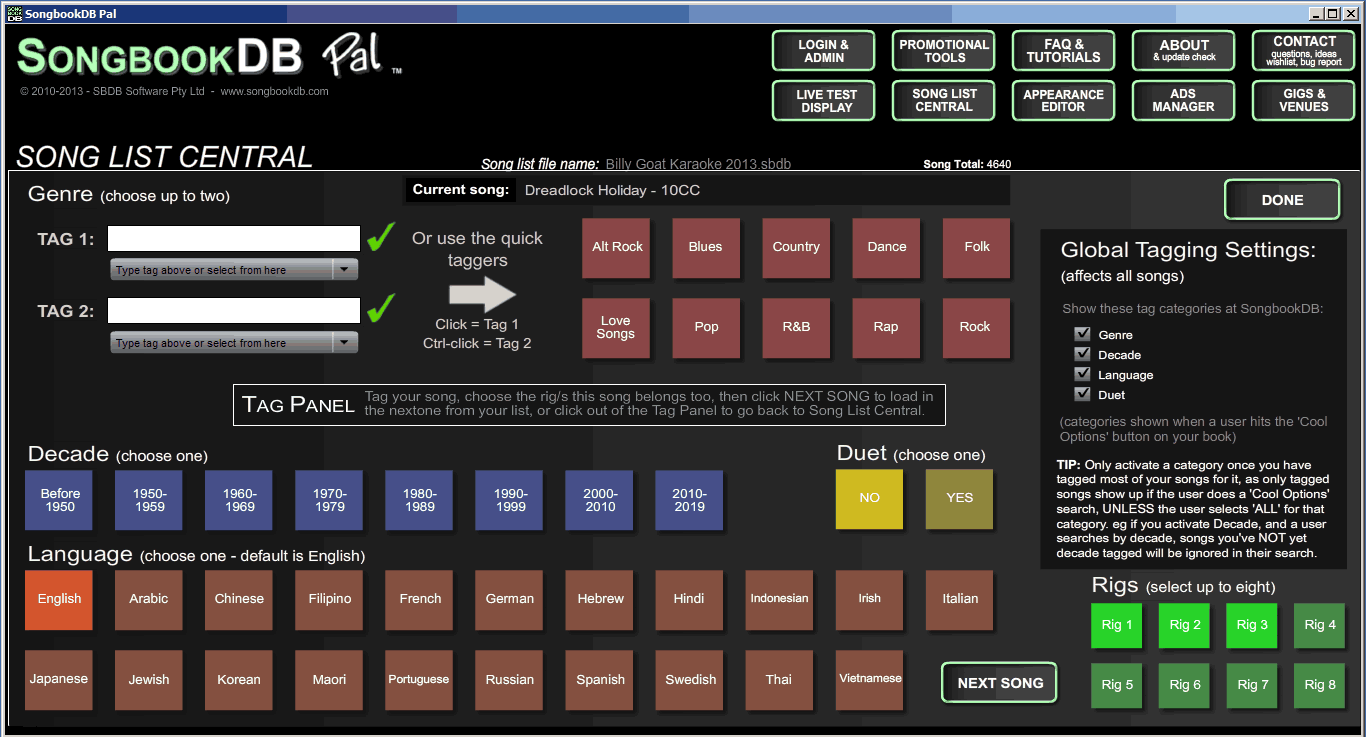
In order for the public to see tagging options when they search (they find these by clicking the COOL EXTRAS button on your song book) you will need to activate (tick) each of the Tag categories (Genre, Duet, Dace, Language) in the Tag Panel's "Global Tagging Settings" box, but only once you have tagged most them in your song list. Reason being, as an example, if you've only tagged 10% of your songs with Genres, only 10% of your songs will be included in Genre searches made by the public. So only activate each category once you have tagged most of your songs for that category.
Once DUETS is activated, singers will see a DUETS button on your song book. Once either Genre, Decade, or Language is activated, singers will see a COOL EXTRAS button that will allow them to filter searches with those tags you have activated.
Genre: you can have up to two genres per song. Type you choice in the auto-complete text fields, or select the genre from the drop down menus. We have set up ten of the most popular genres as 'quick tag' buttons to speed things up.
Decade, Duet, Language: click these buttons to set them. If there was already a tag set for this song prior to you opening the Tag Panel, the applicable button will be lit. The Decade tags accept Year data from ID3 tag imports. The Language tag accepts the full name or 3 letter language code from ID3 imports.
Rigs: can can also choose which rig/s this song should belong to here (can also be done back in the Song List Central grid by selecting the song, then clicking it's rig column to turn it on or off for that rig).
Saving your Tag edits:
To save your edits, either click the DONE button to return to Song List Central, or the NEXT SONG button to save your current song, and load the next one in. Once you get good, you should be able to tag an average of one song every five seconds.
Tags SongbookDB Recognises:
GENRE (case insensitive): Blues, Classic Rock, Country, Dance, Disco, Funk, Grunge, Hip-Hop, Jazz, Metal, New Age, Oldies, Other, Pop, R&B, Rap, Reggae, Rock, Techno, Industrial, Alternative, Ska, Death Metal, Pranks, Soundtrack, Euro-Techno, Ambient, Trip-Hop, Vocal, Jazz+Funk, Fusion, Trance, Classical, Instrumental, Acid, House, Game, Sound Clip, Gospel, Noise, Alternative Rock, Bass, Soul, Punk, Space, Meditative, Instrumental Pop, Instrumental Rock, Ethnic, Gothic, Darkwave, Techno-Industrial, Electronic, Pop-Folk, Eurodance, Dream, Southern Rock, Comedy, Cult, Gangsta, Top 40, Christian Rap, Pop/Funk, Jungle, Native US, Cabaret, New Wave, Psychadelic, Rave, Showtunes, Trailer, Lo-Fi, Tribal, Acid Punk, Acid Jazz, Polka, Retro, Musical, Rock & Roll, Hard Rock, Folk, Folk-Rock, National Folk, Swing, Fast Fusion, Bebob, Latin, Revival, Celtic, Bluegrass, Avantgarde, Gothic Rock, Progressive Rock, Psychedelic Rock, Symphonic Rock, Slow Rock, Big Band, Chorus, Easy Listening, Acoustic, Humour, Speech, Chanson, Opera, Chamber Music, Sonata, Symphony, Booty Bass, Primus, Porn Groove, Satire, Slow Jam, Club, Tango, Samba, Folklore, Ballad, Power Ballad, Rhytmic Soul, Freestyle, Duet, Punk Rock, Drum Solo, Acapella, Euro-House, Dance Hall, Goa, Drum & Bass, Club-House, Hardcore, Terror, Indie, BritPop, Negerpunk, Polsk Punk, Beat, Christian Gangsta, Heavy Metal, Black Metal, Crossover, Contemporary C, Christian Rock, Merengue, Salsa, Thrash Metal, Anime, JPop, SynthPopDUET (case insensitive):
Anything marked duet, yes, y, d, 1, or • (bullet) in a Duet tag or column imported for duets will be saved as a Duet.
DECADE (case insensitive):
The following formats are accepted (using 80s as an example) - 80s, 80's, 1980s, 1980's. For years 2000+ - 2000s, 2000's, 2010s, 2010's. Also accepted, exact year values eg 1988 will be saved in the system as an 80s song.
LANGUAGE (case insensitive):
Shows the accepted full name and three letter language codes eg songs with german, German, gmh, or goh will be tagged as German.
english, eng, = English; spanish, spa, = Spanish; japanese, jpn, = Japanese; chinese, chi, zho, = Chinese; filipino, fil, = Filipino; portuguese, por, = Portuguese; indonesian, ind, = Indonesian; italian, ita, = Italian; french, fre, fra, frm, fro, = French; german, gmh, goh, = German; hindi, hin, = Hindi; irish, mga, sga, = Irish; korean, kor, = Korean; russian, rus, = Russian; vietnamese, vie, = Vietnamese; thai, tha, = Thai; swedish, swe, = Swedish; hebrew, heb, = Hebrew; jewish, = Jewish; arabic, ara, = Arabic; Maori, mao, mri, = Maori;
When you are happy with your list, click the Upload to SongbookDB button (far right at the top of Song List Central), and follow the instructions.
The next time you open, edit and upload your list, you'll be given the choice of either a Whole List or Incremental update. Incremenetal is very fast. Only choose Whole List if something has gone wrong, and you want to delete and overwrite the entire song list that is currently online.
The public will be able to see songs you've added in the last 30 days by clicking the 'Just Added' button on the SongbookDB app, but only after your second upload - clicking it after your first upload shows that ALL your songs were "just added"
TIP:
Want KARAOKE for the first part of the night, then DJ only songs? Here's how to set it up prior to the show, and then quickly switch over during the night:
Set-up:
On the night:
Open Song List:
Browse to and open your song list file (.sbdb file), which loads into Song List Central ready for editing.
New Song List:
Creates a new .sbdb file, which loads into Song List Central ready for importing/editing.
Backup Song List:
Saves an exact copy of your .sbdb song list file on your machine
Restore From Online:
For recreating your .sbdb file from the online version if your laptop ever dies/is stolen etc. The restore includes the following data:
DiscID, Artist, Title, DateFirstAdded, Genre1, Genre2, Duet, Decade, Language, +rig data
Here's how it works:
Export .csv File:
Exports a .csv file of your song list if you prefer editing in an editor other than Song List Central eg Excel. All data is copied over, including tag, rig, and date first added info.

The Requests screen in Pal is one of four ways to receive requests on the SongbookDB network. The other three are:
They all have almost the same features. The main differences are:
The instructions here only deal with the Requests Hoster screen in SongbookDB Pal only. Please visit SongbookDB Documentation for DJs for the above mentioned apps.
STOP!! You get to try Requests out free for 30 days when you register your song book account. After that, you will need to invest in a paid account to continue to receive song requests. Pricing details available here.
No matter how many DJs there are in your business (just you or many), you all use the same Requests username and password to log into Requests. When you log in you're presented with a venue selector, which displays your venues/gigs (if you can't see any venues, it means you haven't set up any gigs in your dashboard). Select your venue and you'll only receive the requests meant for your gig - not requests meant for venues that other DJs in your business may be working at that night.

The venue selector has the following features:
Restore Previous Session: ticking this boxs loads in all the requests from your last session, which is perfect if you have to restart your computer due to a crash (it also loads any requests received while your computer is restarting).
Select Your Show Type: select KARAOKE, DJ or BAND - each one displays different request buttons and options on peoples' phones eg KARAOKE displays pitch/key & extra singers options, whereas DJ does not.
Request Limit: specify how many songs singers can send you per night, from 1 to unlimited. The default is 6.
Once you've selected your venue, the venue selector disappears and the connection light (top right Requests screen) will turn green (if you experience an internet drop out due to poor internet reception, Pal will continually attempt to reconnect with a flashing orange light until a connection is hopefully re-established. The light will turn red when Requests is switched off). People will now see sing buttons next to each song on their phones (they may need to refresh their screen), which they can click, and be presented with options dependent on your show type - the example below shows what they see for karaoke shows:

The Requests server is checked every 15 seconds. If a new request comes in, or one is canceled, the SongbookDB Pal icon will flash in your taskbar to alert you. Once you click into Pal, you will see the new request (or canceled one) appear. The following image shows a new request at the top, and one that the singer has canceled:

STOP!! Only paying subscribers and trial users on week 4 of their trial will have access to this feature.
Lets you alert the singer's phone when their song is coming up.
MTU Hoster plugin users: you can turn auto-buzz on or off like so - go to "Tools > Settings..." and click on the seventh tab ("SongbookDB"). There you will see a checkbox labeled: 'Automatically send a "Buzz" message to your Singers when they are next to sing.' With this box ticked, Hoster will send a Buzz message to the Next Singer just before the current Singer begins his/her song. Untick to turn it off.
STOP!! Only paying subscribers and trial users on week 4 of their trial will have access to this feature.
The tutorial video for Shout Out is here.
Click the Shout Out button to display the Shout Out screen, where you can send a crowd message out to anyone currently viewing your song book at that venue (they don't have to be logged in).
You message can include your website and phone number (set up via the Song Book Display Settings screen in the dashboard at https://www.songbookdb.com/dashboard/), and you can save messages that you intend to use at future gigs.
The tutorial video for setting up a SongbookDB kiosk is here.
If you have a spare laptop that connects to the internet, you can set it up as a kiosk at gigs for singers that don't have phones.
Here's how...
Your browser will now show the kiosk version of what singers would normally see (reduced functionality). When they send a Request, the normal 'Extra Names' field turns into a 'Your name' field, so they can identify themselves.
When requests are sent, the word 'kiosk' will appear in the first column in your Requests grid, and the singer's name will appear in the 'Extra Names' column.
Your kiosk can have up to 100 songs in the queue.